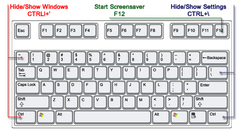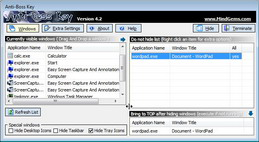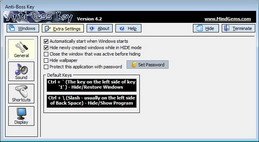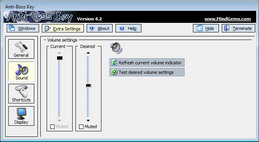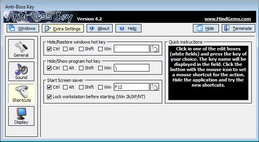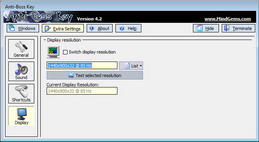About Hide Windows
Hide Windows is an all-in-one boss key tool that will instantly cover your current activity using a single key or mouse shortcut.
There is always someone too curious around that would like to catch a glimpse of the information displayed on your screen.
- If you try to minimize the window the title in the status bar will stay visible and also the icon in the system tray.
- If you try to close the application it will prompt for unsaved data and if you really would like to exit.
- If you restart your computer you will be even more suspicious and you may loose also unsaved data.
- If you was watching a movie or playing a game things would be even more difficult for you as the sound is playing and the resolution is switched.
Hide Windows is the application that will save you instantly in such an inconvenient situation. It will not close or minimize the windows, but completely hide them from your screen. In addition to that it can mute sound, hide tray icons, start an application (the one you are supposed to use) restore your original display resolution and more. Everything that your would need in order to cover your current activity. Once the threat has passed it will restore everything back exactly to the state before hiding.
You can download and use the free windows hiding tool now. It is a free version of the famous Anti-Boss Key application.
Hide Windows is something better than virtual desktop managers. You do not need to care which windows are placed on which virtual desktop. It is ready for action at any point of your work and you do not need to care for arranging windows on different virtual desktops.
You can also order a license and be prepared for any inconvenient situation. Ordering Anti-Boss Key is like signing an insurance policy. You may not need it immediately, but it will be there for you when the moment arrives.
In addition you get new versions and updates for FREE.

Hide Windows Features
- Instantly hide windows with a secret key combination
- Set selected volume level or mute the sound
- Restore all applications exactly to the same state
- Anti-Boss Key will switch display resolution to the one that you usually use (Useful when playing games or watching a movie)
- Don't cover chosen applications
- Bosskey will Automatically start the application which you are supposed to work with ( For use at work )
- Anti-Boss Key will work
invisibly in the background
for additional privacy
- Easy to use 'Drag and Drop' interface
- Customizable mouse and keyboard bosskey shortcuts
- Context sensitive help
- Anti-Boss Key is extremely fast with low system resources consumption
- Hide task bar
- Hide desktop icons
- Hide newly created windows while in hide mode
- Close the window that was active before hiding
- Anti-BossKey will hide tray icons in the tray notification area.
- Hide wallpaper
- Bosskey will keep the applications running in order to let them perform the necessary tasks while they are hidden
- Bosskey hot-key to lock workstation and start screen saver automatically
- Password protected access to the bosskey application
You get all of the above features in a single
bosskey application that will help you to quickly hide windows and protect
your privacy!

Hide Windows Requirements
- 300 Kb Ram
- 1 Mb Hard disk space
- 486 DX2 66 MHz (Pentium) or better
- Windows 11, Windows 10, Windows 8, Windows 7, Windows XP, Windows 2000, Windows NT

Hide Windows Reviews

Hide Windows Quick Start
First you have to download and install the application if you have not already done it. Use the links below:
Once the installation is finished the application is ready for use. You can see the default shortcuts at the image on the right.
Please remember those or take a not as the next time you restart the application will start absolutely silently without displaying any information in order to provide a higher level of security.
Using the default shortcut Hide/Show Windows - Ctrl+` will hide all windows instantly. Pressing it again will restore everything back to the state before hiding.
We have added a bonus hot-key that will lock desktop and start screensaver - F12
The third important hot-key
is the Settings Window shortcut - Ctrl+\. It brings the application settings in order to make changes to your preferences. You can protect this window with a password in order to prevent other persons seeing it by accidentally hitting the combination.
The shortcuts can be customized via the the Advanced Settings->Shortcuts tab. You can also assign a mouse shortcut.
Usually you would not like to hide Explorer and other common windows that may not reveal sensitive information. In order not too look too suspicious you can set those windows not to be hidden when the boss key shortcut is hit. This can be done in the Windows tab. All visible windows are listed on the left. You can drag a window to the "Do not hide list" in order to keep it visible.
Hide Tray Icons option will cover also the tray icons once the boss key is pressed.
In order enable the sound mute option go to Advanced Settings->Sound.
Generally these are the basic settings that will get you started. A detailed description for every option in the application is available via a tool tip and by a context sensitive help pressing the F1 key for the currently active item.
If you still have not place your order please hurry up as our time-limited offer will expire soon. Your payment will be processed via an authorized payment processing service that eliminates the chance of fraud. You can note the security icon in your web browser.